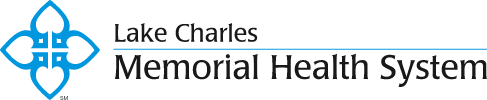Frequently Asked Questions
If your question was not featured below, please contact your local location for more information.
About MyChart
What is MyChart?
MyChart is a free, online patient portal and mobile app that provides you convenient access to your medical records, as well as many other features to help manage your healthcare. MyChart can be accessed from your computer, tablet, or phone - anytime, anywhere.
What can I do on MyChart?
MyChart is a powerful tool to access your healthcare information at your fingertips.
There you can:
- View all of your health information in one place
- Schedule an appointment
- Check-in online
- Communicate with your doctor
- Refill your prescription
- View test results
- Video visit with your doctor
- View your After Visit Summary and provider notes
- Access your family members’ medical records
To learn more about the features offered on MyChart, click here.
Is there a fee to use MyChart?
No, MyChart is a free service for all patients.
What do I need to use MyChart? How can I access MyChart?
MyChart is available on your smartphone or tablet by downloading the MyChart app. If you prefer, you may access it online through a computer. When you sign up for a MyChart account, you create a login name that's unique to you. You also set up a password that only you know, so you can log in privately. This means the site and your information are secure.
You must be at least 15 years of age. In many cases, you'll need an activation code to sign up, which might be given to you on a printed "After Visit Summary", through a text message or email. You can sign up directly from that email or text message. If you do not have an activation code, you will need to contact your provider's office, or select "Sign Up Now" in the MyChart app or at lcmh.com/mychart.
How do I download the MyChart app?
If you want to sign up for MyChart on your cell phone or another mobile device, download the mobile app first.
- On your mobile device, open the Apple App Store (if you have an iOS device) or the Google Play Store (if you have an Android device).
- Search for MyChart. The correct logo will be a red square folder, with a white heart in the center.
- Tap Install.
- After you've installed the app, tap Open or find the MyChart icon on your device and tap to open it.
- Select Lake Charles Memorial Health System from the list of organizations
- After you've found your healthcare organization, follow the steps on the screen to sign up for an account.
How is MyChart secure?
Lake Charles Memorial Health System takes great care to ensure your health care information is private and secure. Access to MyChart is controlled through secure activations codes, personal username and personal passwords. Each user control their passwords and should follow basic password protection/safety. On the mobile app, access can be granted using Face ID and Fingerprint ID.
To ensure your health information stays safe, we recommend turning on two-step verification. When this feature is turned on, you must use the code that is sent to you by email or text, in addition to your username and password. While using two-step verification can be seen as a hassle, it is recommended as an extra level of security for your health information.
Enrollment Questions
How do I sign up?
There are multiple ways to sign up for MyChart. Each of these paths to enrollment depend on your specific situation.
- The easiest way to use MyChart is to sign up online or using the MyChart mobile app. Your account will be created by matching your information to your medical record or with a third-party verification.
- Clinical staff can you help sign up directly at the front desk or in the exam room.
- After a visit, you may receive a MyChart activation code via a letter or on a billing statement.
- You may receive a text message or email with an activation code.
I was given an activation code. Now, how do I sign up?
- Download the MyChart app on your mobile device or visit lcmh.com/mychart.
- Select "Sign Up Now".
- Enter your activation code and other personal verification items, such as the last four digits of your social security number and your date of birth. Select Next.
-
On the next screen, choose the following:
- MyChart username. Choose something that others will not be likely to guess but easy for you to remember. It cannot be changed at any time.
- Password. Choose a unique combination of numbers and letters, using both uppercase and lowercase letters. Your password must be at least 8 characters and must be different from your MyChart username. Choose a password that you don’t use for other websites.
- On the next screen, choose whether you want to receive a notification message in your personal email when there is new information available in your MyChart account. If you opt to receive email alerts, enter your email address.
Can you send me a new activation code as I have lost it, let it expire or do not receive it?
To receive a new activation code, please call our MyChart Patient Support Center by calling 337.494.2888 or by emailing lcmh_epic_mychart@lcmh.com.
Is my activation code my user ID?
No, your activation code is not your MyChart ID or password. You will use this code only to log into MyChart for the first time. This code will eventually expire. If your code expires before you use it, please contact the MyChart Patient Support Team. When you log into MyChart for the first time, you will be prompted to create a unique MyChart user ID and password.
My activation code does not work. What should I do?
The security of your healthcare information is our highest priority, therefore you activation code will expire in 45 days. The activation code will also expire after use. If you are unable to use your activation code, please contact our MyChart Patient Support Center by calling 337-494-2888 or email lcmh_epic_mychart@lcmh.com.
Your Medical Records
When can I see my test results in MyChart?
With MyChart, you can view most of your test results as soon as they become available. PLEASE NOTE, that you will likely see results before your healthcare provider has had a chance to review them. Keep this in mind when reviewing results without your provider's medical opinion. After your provider reviews your results, you might see additional comments and interpretations in MyChart. For questions about test results, please consult your healthcare provider.
If I send a message to my doctor or nurse, when can I expect a reply?
You will generally receive an answer within 1-3 business days. Please note that MyChart should NOT be used for urgent situations. Please contact your medical provider's office for matters that require more timely attention. Dial 911 for a medical emergency.
Where can I update my personal information?
To update personal information, such as mailing address, phone number, email address, preferred name and other personal details, log into MyChart via the mobile app or online, navigate to the left menu, select "Preferences" and update accordingly. Remember, it is important that your medical clinic has the most updated information. You are able to update this information at any time.
If some of my health information on MyChart is not correct, what should I do?
Your MyChart information comes directly from the electronic medical records at your hospital or provider's office. To update information, you can ask your doctor to correct any inaccurate information during your next clinic visit. Your health information is reviewed and updated in your electronic medical record during each visit.
What is your Privacy Policy?
MyChart is owned and operated by MyChart and is fully compliant with federal and state laws pertaining to your privacy. Your name and email address will be treated with the same care and privacy given to your health care records and will never be sold or leased by MyChart.
To learn more about patient privacy as a patient at Lake Charles Memorial Health System, click here.
I have multiple MyChart accounts. How do I link them together?
If you have been a patient of another healthcare organization or providers office that is outside of Lake Charles Memorial Health System, you may be able to view information from that healthcare organization within your MyChart. This feature is known as "Happy Together". To learn more about the "Happy Together" feature, click here. This feature includes information from other organizations, such as:
- Allergies
- Care Team
- Health issues
- Medication
- Messages
- Test results
- Visits
To view this information, you must link your account. In your MyChart account or mobile app, go to Sharing > Link My Accounts to get started. Then, search for the organization that you would like to connect to and select from the list and click Link Account. After you've linked your accounts, information from the other organization appears in MyChart. You can hover the mouse over the symbol to see where the information is coming from. To learn how to do this, click here to watch the video tutorial.
MyChart for My Family
Can I view a family member's health record in MyChart?
Yes, you can. MyChart allows easy management for the healthcare of the entire family, with certain permissions. This feature is called Proxy Access. This allows a parent (or guardian) to log into their personal MyChart account, and connect to information regarding their family member. To gain access to be proxy to someone else, you must complete a Proxy Consent Form and return it to the medical facility to request access to this convenient service. A patient can have any number of proxies and can be proxy for any number of other patients.
You may also want to grant a family member or friend access to your medical records when you need assistance managing your appointment and other medical needs. To give someone access to your medical records, grant access via a proxy invite through the Friends and Family Access page in MyChart.
From Sharing Hub > A Family member, close friend, or caretaker > Manage ongoing access to your MyChart account select the Invite Someone button and enter the name and email address of the family member, close friend or caretaker. This will allow you to give access to someone without help from the clinic. The invited person will receive an email with a link that allows them to setup their proxy access.
To learn more about the Proxy Access feature, click here to view an informational video.
Can I ask questions regarding a family member from my MyChart account?
While MyChart offers direct access to your personal health record and providers, communicating about another individual's information would be placed in your health record. This information would not appear in the correct health record and could potentially jeopardize medical care.
Can my spouse and I share one MyChart account?
No, due to the sensitive nature of medical information, spouses will need to establish their own MyChart account. If spouses wish to grant access to medical information, they can do so by submitting a Release of Information request to their provider's office or by using the "Proxy Access" or "Sharing Hub" feature within MyChart to share access with a spouse without help from a provider's office.
Technical Questions
I forgot my username/password. What should I do?
If you are having trouble logging in or cannot remember your username or password, you can click the "Forgot Username" or "Forgot Password" links below the login fields to reset your information. You will need to go through the two-step verification to verify your identity in order to recover your username or password. You can also contact the MyChart Patient Support Team at 337.494.2888 for assistance.
I didn't receive my two-step verification code. What should I do?
Try checking the spam or junk folder in your email. If your code is not located there, try clicking the "Resend Code" button. If you still have not received the email, contact your provider's office or MyChart Patient Support Team to confirm we have the correct email address on file. If you have multiple email accounts, check each to make sure the code has not been sent to another inbox. If you need further assistance, contact the MyChart Patient Support Center by calling 337.494.2888 or email lcmh_epic_mychart@lcmh.com.
I was logged out of MyChart. What happened?
We aim to protect the privacy and security of your information. While logged into MyChart, if you keyboard remains idle for 15 minutes or more, you will automatically be logged out of MyChart. We recommend that you log out of your MyChart session if you need to leave your computer for even a short period of time.
Who do I contact if I have further questions?
The MyChart Patient Support Center is here to help you with any of your questions or issues regarding MyChart. The Support Center can be contacted by calling 337.494.2888 or email lcmh_epic_mychart@lcmh.com.